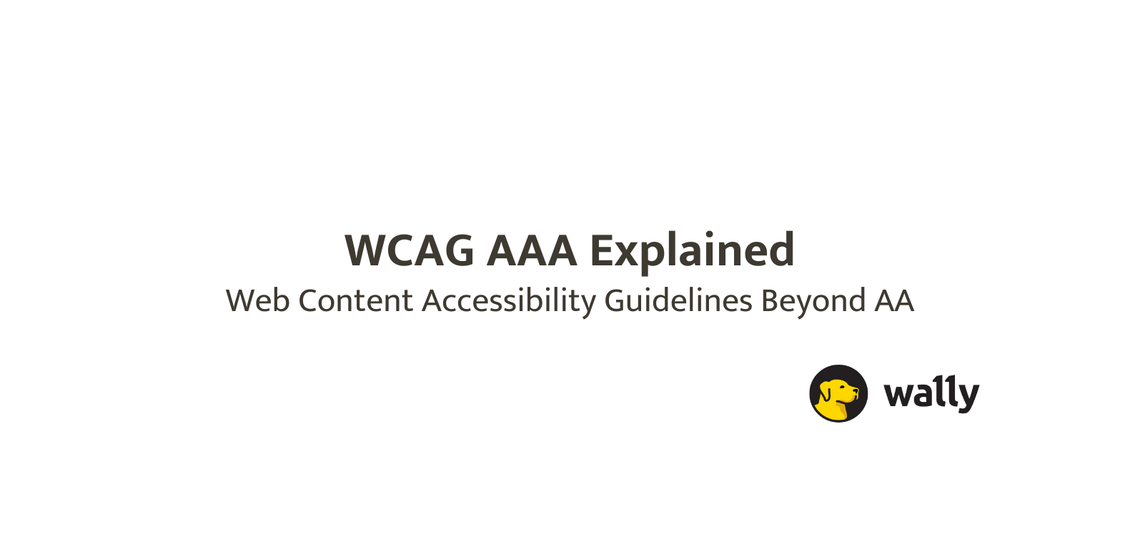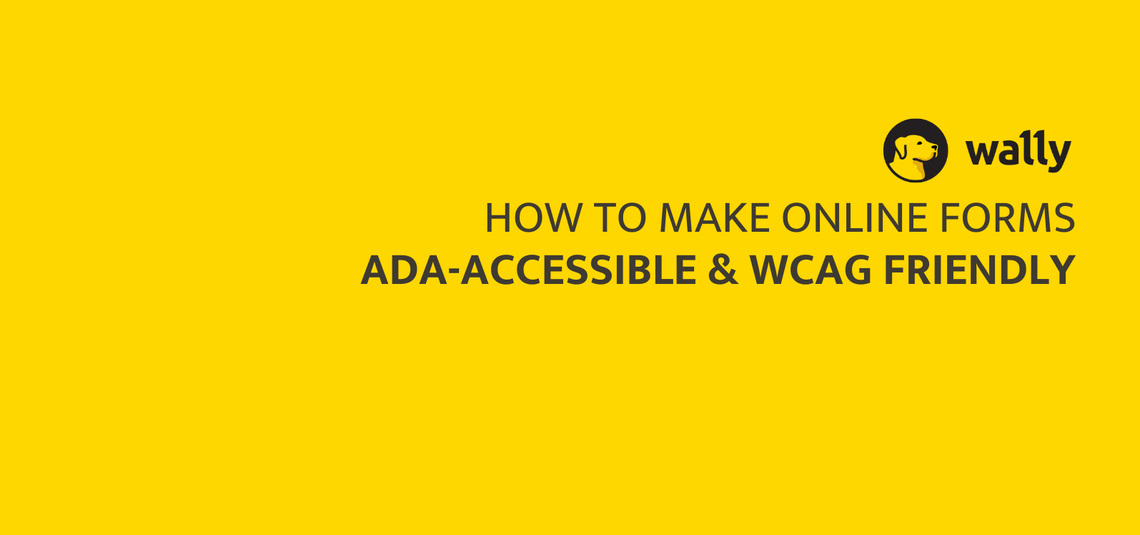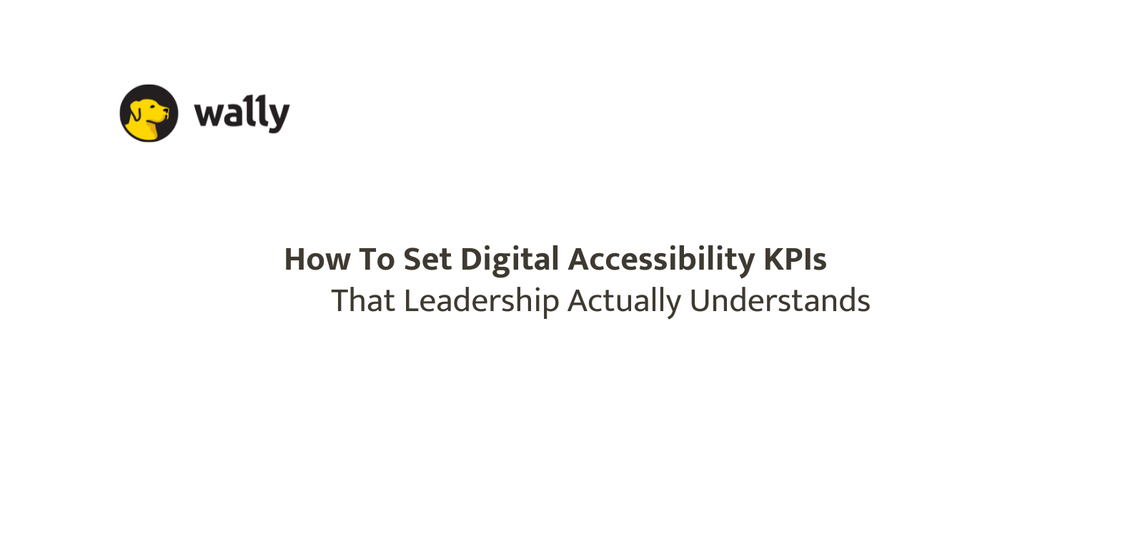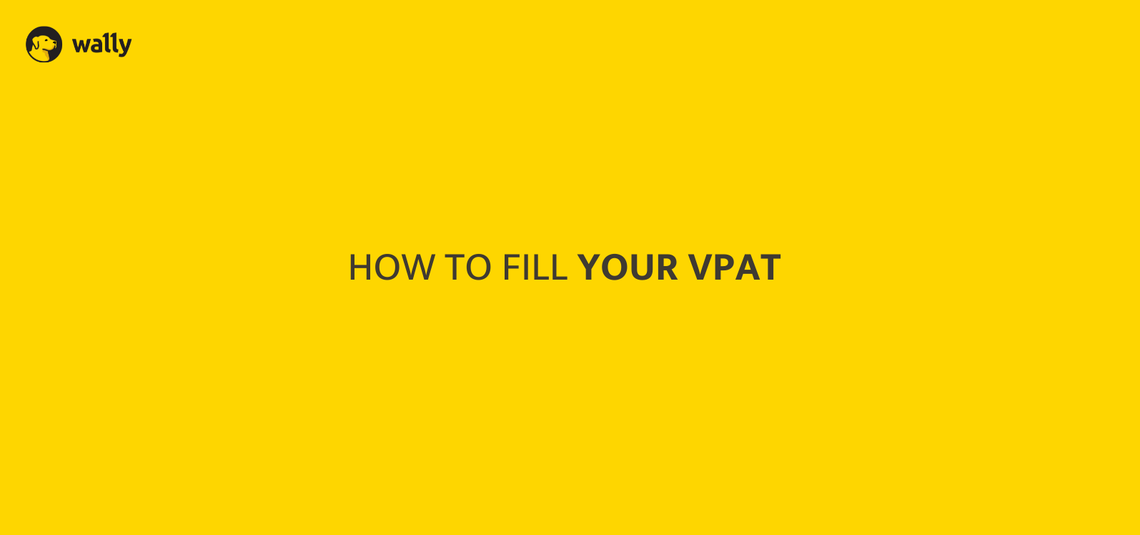Blog
How To Future-Proof Your Accessibility Program for WCAG 3.0
A practical guide to preparing for WCAG 3.0 without waiting - build on WCAG 2.2, improve outcomes, and stay ready for the next conformance model.
Read MoreWCAG AAA Explained - Web Content Accessibility Guidelines Beyond AA
A practical guide to WCAG AAA - what it adds beyond AA, why it’s harder, and when it’s worth aiming for.
How To Make Online Forms ADA-Accessible and WCAG Friendly
A practical guide to making online forms ADA accessible using WCAG-friendly patterns for labels, errors, focus, and keyboard navigation.
How To Set Digital Accessibility KPIs That Leadership Actually Understands
A practical guide to digital accessibility KPIs built around readiness, risk reduction, and measurable progress.
VPAT Types Explained - How To Fill Your VPAT (and Why)
A practical guide to VPAT types, what to include in your VPAT accessibility report, and why strong remarks and testing evidence matter.
How To Fix the Most Common Accessibility Issues Found in New Websites
A practical guide to identifying and fixing the most common accessibility issues found in new websites.
What Is a Voluntary Product Accessibility Template (VPAT) and Why You Need One
A beginner friendly guide to VPAT accessibility and the voluntary product accessibility template.
How To Start Designing for Accessibility When Your Team Is New to It
A beginner friendly guide on how teams with no accessibility experience can start designing inclusive, accessible products using simple habits inspired by real world examples like the apple accessibility ad I'm not remarkable.
How To Make Your SEBI-Registered Advisor Website Digitally Accessible
A simple, practical guide for SEBI-registered financial advisors on what to do immediately, what to plan for, and how to get back on track with accessibility compliance.
How To Train Designers and Developers on Accessibility Without a Big Budget
Discover low-cost ways to train your team on accessibility using free tools, micro-learning, and accessibility audits.